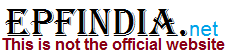How to Change Name in EPF Account (EPF Name Correction Online) at unifiedportal-mem.epfindia.gov.in website….
In an attempt to ensure members have a remarkable experience, the EPF Organization has made some changes on how you can update your name. Rather than paying a visit to the relevant offices, members now have the chance to change their name online on the UAN portal. This comes in handy considering you no longer have to wait a couple of months.
Either way, it is in your best interest to understand what it takes to change your name in EPF account online.
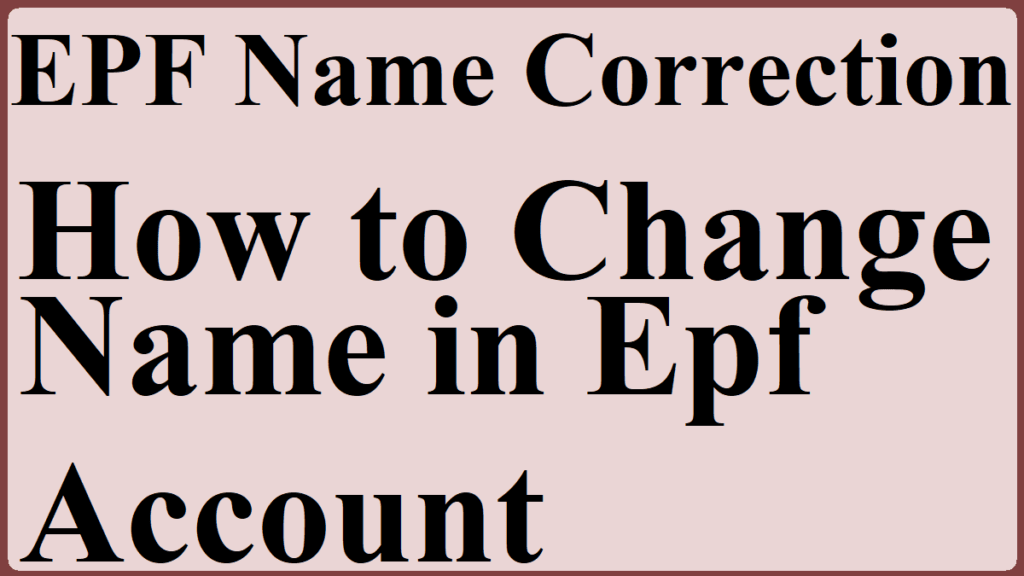
EPF Name Correction Online Process at unifiedportal-mem.epfindia.gov.in
Below are the simple steps to follow and complete EPF Name Correction online.
- You need to first visit the UAN Portal using any web browser of choice- https://unifiedportal-mem.epfindia.gov.in/
- On the login page, correct type in your ‘User ID’ and ‘Password’ in the space set aside for these details
- Click on the ‘Login’ button to access your account
- On the homepage of your account, you have to select ‘Manage’ option
- From the list of services that appear on the screen of your device, click on ‘Modify Basic Details’
- Now type in the name you want to change in UAN before clicking on ‘Update’ button
- You can see the ‘Pending Approval by Employer’ message on your screen
- Next, contact your employer and ask them to approve the Name changes
- Once approved, you will have to wait for the EPF office to approve and update the changes
As you can see, you no longer have to go through a lot before you finally change the name in your EPF account. All you need to do is follow the above steps, and you’re good to go. Keep in mind the name you change must match that on your Aadhaar Card.