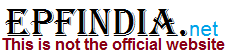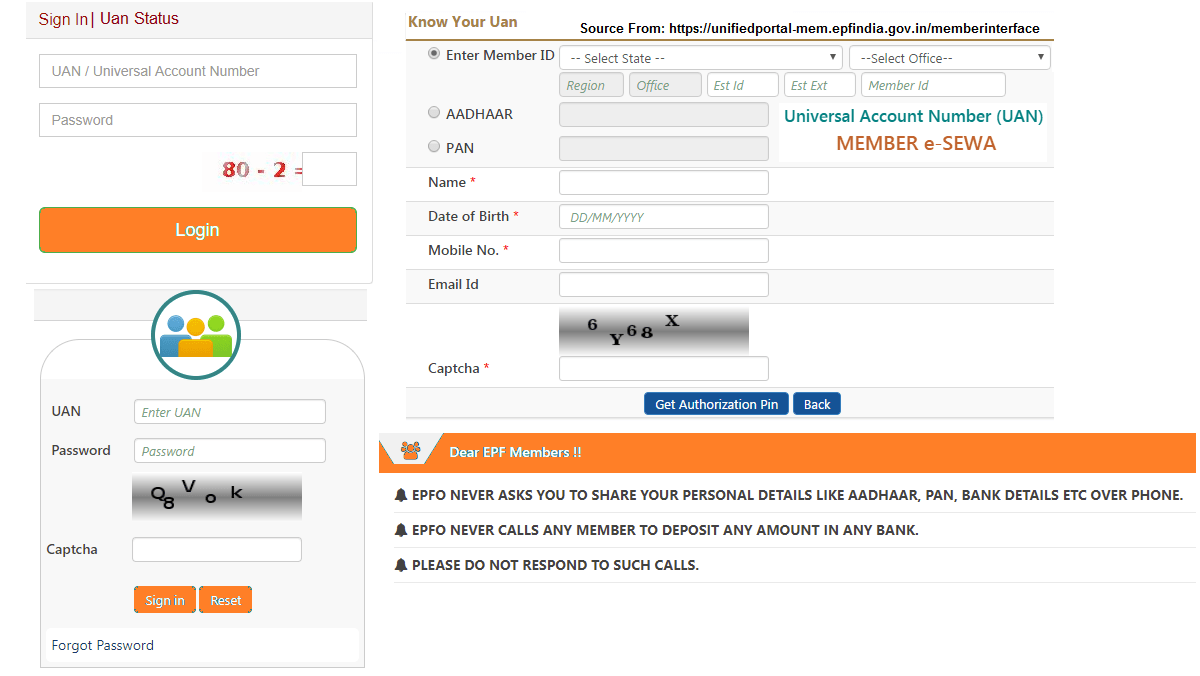Search Your Universal Account Number UAN Online Status check (EPF UAN Status) at unifiedportal-mem.epfindia.gov.in……
Huge Employees are not known how to know our EPFO UAN Status online? The Employees’ Provident Fund Organization (EPFO) had launched to allocate the number of the UAN to all the members of the Provident Fund. After getting the Account Number Universal each and every employee or employer can do the UAN Activation Process and then UAN Download at the official web portal. UAN stands for Universal Account Number allotted by Employee Provident Fund Organization. UAN is a unique 12 digit number which is assigned to the employee by the EPFO office.
What is the Purpose of UAN? There are multiple PF IDs allotted to a member by different organizations. UAN will act to combine all these IDs allotted to a single person to a single Universal Account Number. The employee will provide the already available UAN, once he joins a new establishment to link the new PF number to the already generated UAN. This will help in is transfer of one PF accounts of one employer to another without the need of withdrawing the PF amount.
An employee needs to enter the UAN provided by the employer to activate their Universal Account Number. If the employer refuses to provide the UAN to the employee, the employee is expected to visit the EPFO office to ensure she is officially registered and that he / she has a UAN.
How to Track EPFO UAN Status via Online at unifiedportal-mem.epfindia.gov.in
Earlier the employees used to be dependent on the employee or the company’s HR to check for the UAN Status. The employer used to provide the employee the Unified account number (UAN) as soon as they get it. The employee used to check with the company’s HR to check for the status of the UAN. But now the process is smoothened by the EPFO and any one can easily check the UAN status.
For checking the status of UAN, one needs to have the prerequisite of PAN number, Name as mentioned in the UAN form, Mobile number registered along with the UAN and DOB mentioned on the form.
It is a four step procedure to check the status of the UAN online. Please find below the step by step procedure to check the EPF Online UAN Status:
- Visit EPFO portal website online
- Enter your personal details on the EPFO portal
- Validate details using mobile OTP
- Get UAN number on the mobile
Step 1: Visit Unified EPFO portal: https://unifiedportal-mem.epfindia.gov.in/. There is a link on the right side of the site by the name of “Know your UAN status” click on this link.
Step 2: Enter your Personal Details: There are 3 options here-
- In the first option, you need to Enter the state, select office from the drop down, and enter the member id
- In the second option you need to enter the Aadhaar card details
- In the third option you need to enter the PAN card details and some of the personal details like Name, Date of Birth (DoB), Mobile Number, E Mail- ID, and Captcha from the image displayed.
After entering the details of either of the options, the user needs to click on ‘Get Authorization Pin’
Step 3: Validate your mobile number using the OTP received. Once you click on ‘Get Authorization Pin’, if all the details are correct then an OTP (One time password) is sent to the registered mobile number.
Check the details of entered earlier and click on check box I agree and enter the OTP received on the mobile number. After entering the OTP, click on ‘Validate OTP’ and get UAN.
Step 4: Get UAN number on the mobile: Once the OTP received in entered. The person will receive the UAN on the mobile number mentioned.
If the person already has the UAN number, the person will receive the UAN on the mobile number else if the UAN for some person is yet to be allotted the message will convey the same.
Thus, the UAN status check will help in checking if the UAN is updated or not.
The Website provides the ‘UAN download list’ of the by entering the Universal Account Number and also the list will be available in the Employer UAN helpdesk. This is the easy procedure to transferring online submission of claims by the members. So to sum up you need UAN for quick as well as easy online transfer of EPF.
Is there any queries on Track your EPF UAN status please visit the main link https://unifiedportal-mem.epfindia.gov.in/