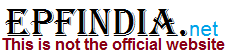Lost / Reset / change EPF UAN Password at , How to Forgot Universal Account Number Password Reset or UAN Login Employee without changing the mobile number at unifiedportal-mem.epfindia.gov.in….
Employment Provident Fund Organization (EPFO) has provided the facility for Epf account holders, who have lost/ forgotten the UAN (Universal Account Number) number. So, if you want to recover or reset your password or any queries like, epfo forgot password, Mobile number / Password not working, Reset UAN Login Password, etc. we have provided the information on how to reset or change the UAN number with your registered mobile number.
Follow the given steps and change/ reset / lost your Password on Online. Before going to change the UAN number keep your registered mobile number. Because, the OTP (One Time Password) has received at the time of changing the password.
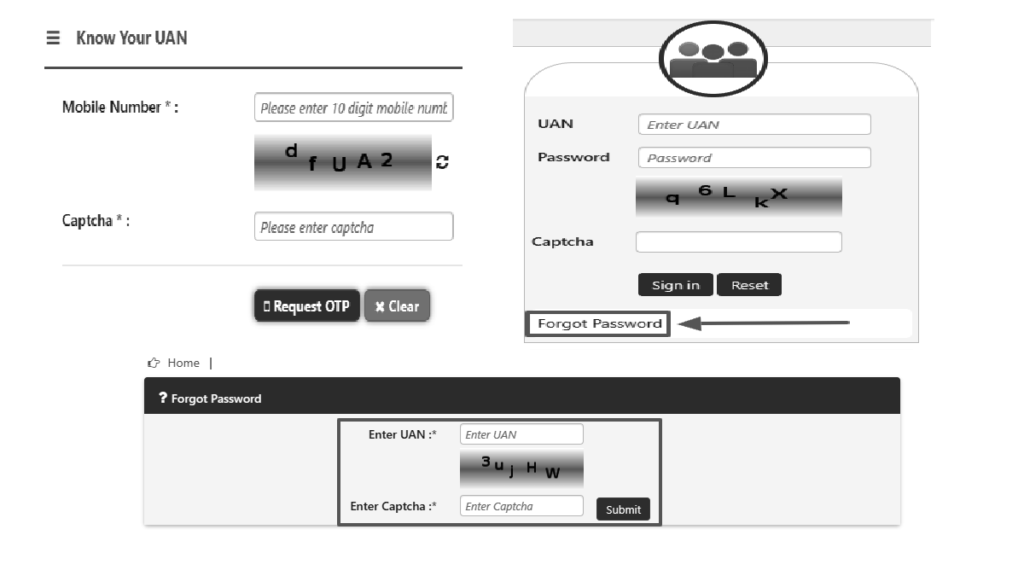
How to Reset or Change or Lost or Forgot UAN Password
Lot of Employees are confused to reset the UAN Login by using PF Number or Universal Account Number. Have you forgotten your Universal Account Number Password? You will get the error message. You have to contact with your employer for the detail of UAN. Here are the ways to change your password
- Go to the EPFO Member e-SEWA official website Login Page at https://unifiedportal-mem.epfindia.gov.in/
- Click on ‘Forgot Password’ in the login section (placed on right hand side of the home page). You can click on Forget Password it will redirected to another page
- Enter your UAN Number and Captcha Code, then click on submit button ,
- Then you can see the other new window, Enter your Universal Account Number (UAN) and Registered mobile number, then click on ‘Yes’ button.
- Then you can get the OTP in your registered mobile number and enter OTP number in the provided placed. After that click on verify button.
- Once your OTP number has verified, you can create a new password on that page. So, create a new password and re-type the same password in the confirm password section.
- Once you reset the password successfully, you can login with your UAN number and password and verify your details.
For more details, visit EPFO official website : efpindia.gov.in
How to Change / Reset / Modify / Forgot Uan Login Password?
How to forgot uan login password at unifiedportal-mem.epfindia.gov.in?
I think it is very simplest way to reset uan password. Just visit the official website of unified portal i.e unifiedportal-mem.epfindia.gov.in. After logon into the web portal click on ‘Forgot Password’. After you must enter your 12-digit Universal Account Number and Enter the captcha as shown in the image. Hit the submit button.
How to Change UAN Password?
Just follow the above procedure. If you can clicking on Submit button. In the next step you can get a One time password to your registered mobile or OTP send to your email also. Enter the OTP click on submit. Then you can choose your password (Password must be in case sensitive).