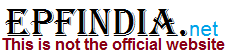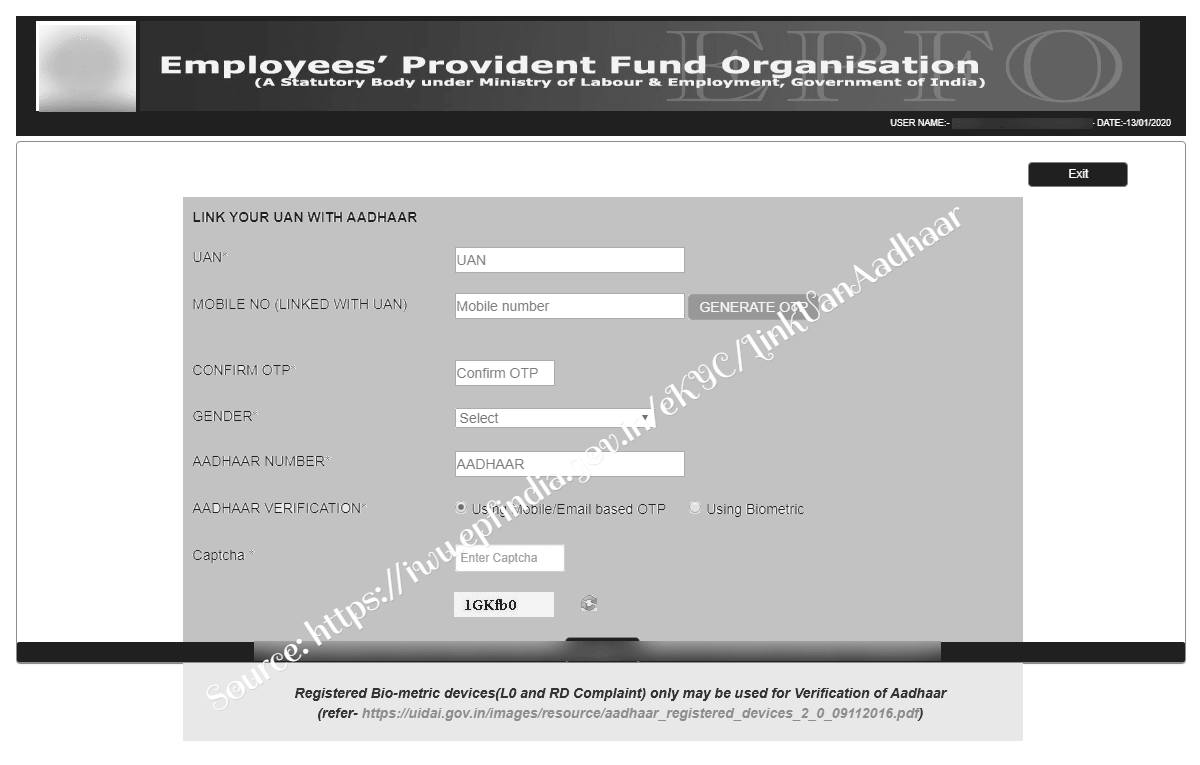Instructions on How to link your UAN with Aadhaar in iwu.epfindia.gov.in/eKYC/ by using either Bio-metric / OTP verification and Track eKYC status…..
There are two methods that EPFO members can use to link UAN with Aadhaar details in e-KYC Portal. These methods include: Using Bio-metric credentials and Using OTP verification.
How to Link your UAN with Aadhaar in iwu.epfindia.gov.in/eKYC/ using Bio-metric Details
- Enter https://iwu.epfindia.gov.in/eKYC/ on the search bar of your browser. This is the official link for accessing Epfindia website. Press ‘Enter’ button on your keyboard after typing in the above link correctly.
- You will be redirected to the homepage of Epfindia website from where you should click on ‘Link UAN Aadhaar‘ option that can be clearly seen from EPFO members service menu.
- Enter your UAN number in the space set aside for this detail.
- A One Time Verification Pin (OTP) will then be sent to the UAN registered mobile number. Enter this OTP before clicking on the ‘Submit’ button.
- A new page will appear on the screen of your device. Here, you will have to select the Aadhaar verification method. In this case, you will have to choose ‘Using Biometric’ option.
- Your bio-metric details will then be captured using a registered bio-metric device. Confirm every detail before clicking on ‘Submit’ button. Your Aadhaar will then be linked to UAN after verification of the bio-metric details.
How to Link your UAN with Aadhaar in iwu.epfindia.gov.in/eKYC/ using OTP Verification
Below is a step by step instruction on how to perform Link your Universal Account Number with your UIDAI online without facing any difficulty whatsoever.
- Firstly you must go to access the Employees Provident Fund Organization Website by typing in https://iwu.epfindia.gov.in/eKYC/ on the search bar of your browser. Press the ‘Enter’ button on your keyboard once you type in the above link correctly.
- You will be redirected to the homepage of Epfindia website from where you should click on ‘Link UAN Aadhaar’ option. This option can be seen clearly under ‘For EPFO Members’ section that is below the login credentials.
- A new page will appear on your screen. Here, you will have to enter your UAN number in the box set aside for this detail.
- Enter your mobile number that is linked with UAN. Click on ‘Generate OTP’ button once you type in your registered mobile number.
- Now enter the ‘One Time Verification Pin (OTP)’ for verification purposes.
- Fill in your Aadhaar Number. You will then receive another OTP that you must enter correctly.
- Click on ‘Submit’ button after filling all the mandatory details. You will now have linked your UAN with Aadhaar using OTP verification option.
How to track eKYC in https://iwu.epfindia.gov.in/eKYC/ Website
EPFO members can also track E-KYC without necessarily having to move from their current location. All one needs is a fast internet connection together with a device that can access the internet be it a Personal Computer, Desktop Computer or Smartphone. Any member of EPF who wants to track their E-KYC will have to follow the step by step explanation given below.
- Visit IWU eKYC website by typing in https://iwu.epfindia.gov.in/eKYC/ on the search bar of your installed browser. You can decide to use Internet Explorer, Google Chrome or Mozilla Firefox.
- Press ‘Enter’ button on your keyboard to initiate the search. This step will depend with the type of device that you are using.
- Click on ‘Track E-KYC’ option that is just below the ‘Link UAN Aadhaar’ service.
- A new page will appear on your screen. Here, you will have to enter your UAN number.
- Next, enter the numbers that appear on the captcha image. You can click on ‘Refresh’ button if you do not see any captcha image.
- Finally, click on ‘Track E-KYC’ button to complete the process of tracking E-KYC. You will be able to see the status of E-KYC on the next page that appears.
With Epfindia website, you will never face any problem when it comes to accessing EPF services to employees.
How to Link your UAN with Aadhaar Number either Biometric or OTP at iwu.epfindia.gov.in/eKYC/
How to update Aadhaar number with UAN without employer?
Visit EPF website and select eKYC Portal under online services. You will be redirected to the eKYC Portal where you should click on ‘Link UAN Aadhaar.’ Correctly provide your UAN and enter the OTP sent to your registered mobile number. After successful verification, your Aadhaar will be linked to your UAN.
How to Update Aadhaar Number in EPF account?
Login to EPFO’s unified portal on your smartphone or Personal Computer. Once logged in, click on ‘Manage’ before selecting ‘Modify Basic Details’ option. On the modification page, you have to enter your new Aadhaar number in the space set aside for this detail. It is then that you can view ‘Pending Requests’ on the UAN portal.