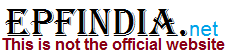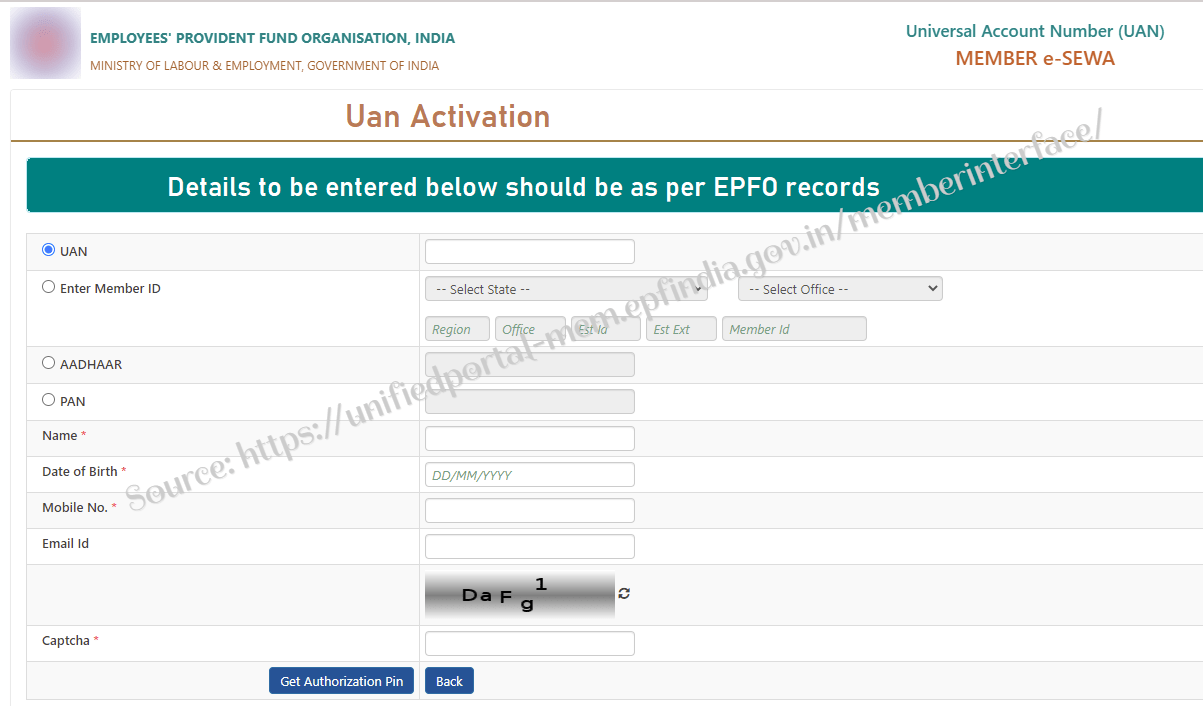Activation Procedure for how to activate Universal Account Number UAN Activation Login Process at epfindia.gov.in…
The UAN Number is available or given to the employees. UAN Number is to utilize UAN Services for the employees. If the employee can check the EPF Balance through online and you can also know the Epf Balance by SMS at anytime with UAN Number. After the completion of UAN Activation and UAN Registration every government Employee must utilize the UAN Based Services. Employees can update KYC Details, UAN Passbook Download, EPF Passbook Download, Check Claim Status etc services are access only after the Universal Account Number Activation.
UAN Activation Online Web Portal
Spectators who are try to Activate the UAN through Online website just follow the below instructions. Procedure for UAN Activation of the link through web portal is as follows:
Before starting the activation procedure, please keep some details ready with you: PF number, PAN card number, Aadhaar Number, Registered mobile number, Husband or Father’s name, Date of Birth (DOB).
- Go to the website of EPF India by clicking on the link – https://unifiedportal-mem.epfindia.gov.in/
- On the right bottom part of the website you will see a link for UAN activation. Find below the screen shot of the same
- Click on Activate UAN link.
After you click on this, you will be redirected to a page as shared below:
Enter your Personal Details: There are 3 options here:
- In the first option, you need to enter the state, select office from the drop down, and enter the member id
- In the second option you need to enter the Aadhaar card details
- In the third option you need to enter the PAN card details and some of the personal details like Name, Date of Birth (DOB), Mobile Number, E Mail- ID, and captcha from the image displayed.
After entering the details for either of the options, the user needs to click on ‘Get Authorization Pin’. You will get unique OTP on your registered mobile number. Click on “Get Authorization PIN”
After that enter OTP received and click on validate number another window will open as given below:
Click on ‘Validate OTP and Activate UAN’, After this your UAN will be activated; you just need to create unique password for your account.
UAN Activation using Smartphone / Mobile
You can also activate the link through a mobile app using a smart phone. Following is the procedure one needs to follow for UAN Activation link via mobile:
- First Download the EPF all on you mobile through Google Play Store / Apple store
- The EPF app will directly take you to the site.
- After opening the app on your mobile, choose the members option in the app.
- Once you have selected the member’s option, click on the UAN activation
- Here a page will open that will ask you to submit UAN number, In case you don’t remember your UAN number, you can do the same by registering on the UAN portal.
- After entering the UAN details click on ‘Furnish Details’
- A page will open that will ask to put details like PF number, Date of Birth, PAN number, Mobile number, Father / Husband details etc. Fill all the details and submit it.
- You will be able to activate your account.
Validate your mobile number using the OTP received. Once you click on “Get Authorization Pin”, if all the details are correct then an OTP (One time password) is sent to the registered mobile number. Below is the image of the message that you will get in the mobile:
How to Activate UAN Login and How to Logon into Unified Portal official website?
How to Activate UAN at unifiedportal-mem.epfindia.gov.in?
Actually every Private or Government employee may have to open a PF account. Because it is very useful for future purpose. Everyone can save money in PF manner. Visit the official website unifiedportal-mem.epfindia.gov.in. Then click on Register option. Fill the mandatory fields as shown like Mobile Number, Email id, Aadhaar Number etc. An OTP will be coming to your register email id and mobile number. Enter the OTP it will be activated as quick as possible.
How to logon into Unified Portal official website?
First of all open the official website unifiedportal-mem.epfindia.gov.in. Then type the UAN and Password. Hit the login button. After that use the services as provided by the unified portal website.