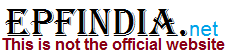How to Register a Complaint Online through epfigms.gov.in. EPF Grievance Register through Online at EPFIGMS official website epfigms.gov.in….
Anyone can lodge any type of complaints about EPFO to the main office in Delhi or any other branch offices located at various corners of country. There are around 135 EPFIGMS offices all across the country. EPFIGMS is EPF Integrated Grievance Management System that focuses on addressing the grievances of the employees within 30 days of lodging the issue.
Complaints can be lodged by the PF member and can follow up with the epfigms office. There is a form you have to fill to lodge grievances. Here in this article let’s have a clear view of how to fill the form to raise your grievances. You can file your grievances online by following the below steps.
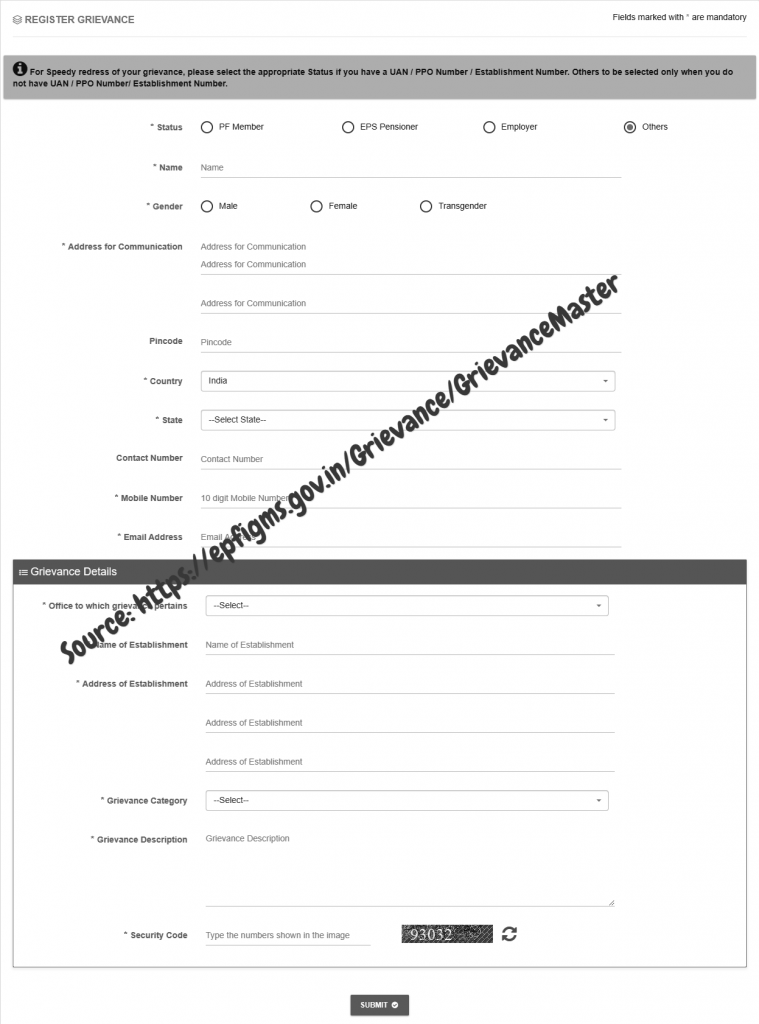
EPF Grievance Register through Online at EPFIGMS official website epfigms.gov.in
All you will be required to do in the first step is to visit the official website of the EPFIGMS which is https://epfigms.gov.in/
- Click on option which says Register Grievance.
- You will be required to click one of the options provided under the status option.
- Then you will be asked to enter your UAN and security code. Provide the details as required then click on get details option.
- You will be displayed with a screen which shows all your details like your UAN, mobile number and also your email address.
- At the bottom click on an option called ‘Get OTP’, you will get an OTP to your registered mobile number. Enter the OTP and then look for personal details section, from the personal details option, click on your PF number.
- A page will be displayed which has an option called ‘Grievance Details’. From the ‘Grievance Details’ section select the type of grievance you want to file.
- After this you will be required to describe briefly about your issue against your EPF Complaint up to 5000 words and attach your files in pdf format within the maximum size of 1MB, that are related to your grievance that will support your complaint.
- When you register the complaint successfully, everyone will get the confirmation, Reference ID by SMS and your registered email Id.
Hope the article is informative and has provided enough information. For more details visit the of the official website of EPFIGMS which is epfigms.gov.in
How to Register EPF Grievance Online and How to track EPF Grievance Status at epfigms.gov.in?
How to check EPF Grievance status in epfigms.gov.in?
Visit EPF i-Grievance Management System and click on ‘View Status’ once you access the homepage. Now enter the registration number, Grievance password or mobile number. Enter the Captcha code as it appears on the image. Click on the ‘Submit’ button to check the status of the lodged grievance from the comfort of your couch.
How to upload Grievance Document at epfigms.gov.in?
When registering grievance in EPF Grievance Management System, you’ll be required to upload the necessary documents. All you have to do is click on browse and select the PDF file stores in your PC. Next, click on ‘Attach and Upload Documents’ option to proceed. It is then that you should click Add and Submit on the next page.